M2 Device
Marine Activiation and Installation
Devices are shipped in “sleep” mode not to consume any internal battery before activated. Once activated, the device will utilize internal battery until it is connected to the asset battery. The asset battery allows for the most continuous connectivity and most up-to-date tracking. However, when the asset battery is disconnected – for instance during winterization or off-season storage – the device will continue to operate off its internal battery ensuring no lapse in service or tracking. Please watch the video below for a demonstration.
Activation Instructions
IMPORTANT: The device will arrive with three additional IMEI number stickers. Be sure to place these with other important boat documents so they are easily located by the boat owner.
1.
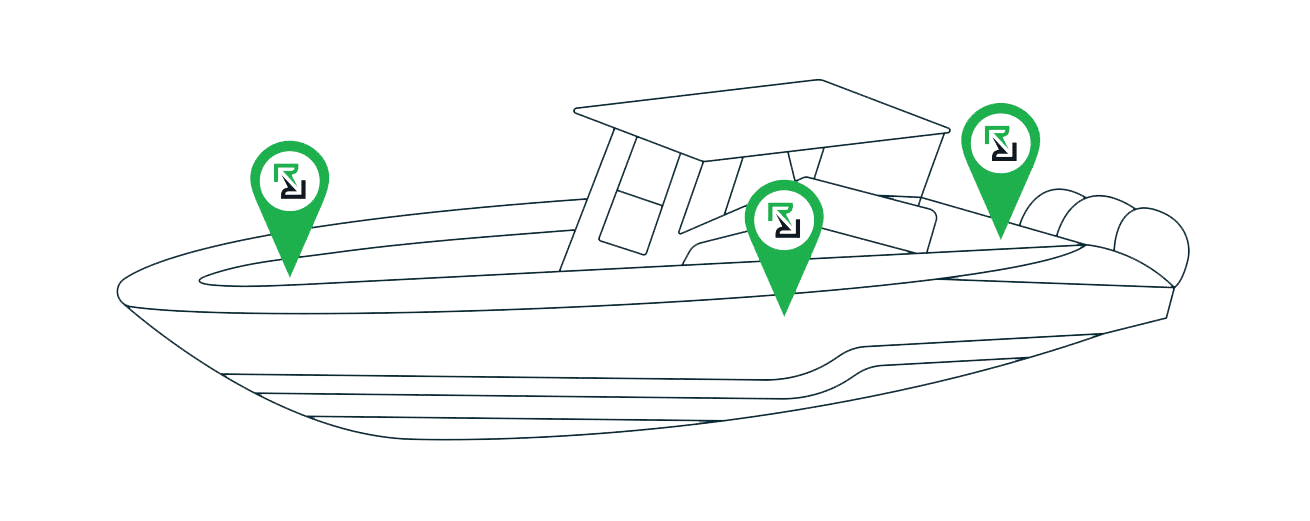
When determining where to install the Radian M2 device on a boat consider the following recommendations:
1. Mount the M2 device on the deck or side of the hull in either the midship (best), bow (good), or transom (good). These areas ensure optimal G Force readings and will collect the most accurate data collection.
2. Ensure proximity to the boat battery (installation kit includes a 8 ft cord and optimal 10 ft extender).
3. Do not mount the M2 device directly underneath any metal-leave at least 24″ between the top of the device and any metal above it. Mounting the bottom of the device against metal is not an issue.
4. Ensure the M2 device is out-of-the-way and hidden. Avoid mounting the device in any area where the device could be stepped on, bumped, or hit.
IMPORTANT: Before activating the Radian device for the first time, it is important to be outside in an area with clear view of the sky, away from buildings, rooftops, and large trees. This will assure a direct acquisition of positioning satellites to establish a current location. Once the device is activated there is no off button.

Device Application
Search and download IQ+ in your phone’s app store to set up your device and receive superior data-driven intelligence at the any time.
2.
Download the IQ+ app from your phone or tablet’s app store. Authorized email address must be used to login.
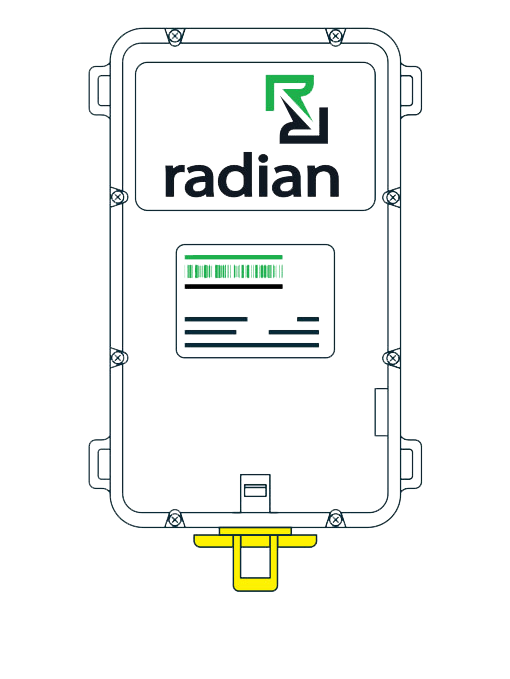
1. Scan barcode or enter the deice IMEI number (15 digit number located on the front of device).
2. Locate the boat VIN number. Scan barcode or enter VIN number.
3. Boat details will populate and the device is now paired to the boat.
3.
Remove the yellow tab on the device to activate it.
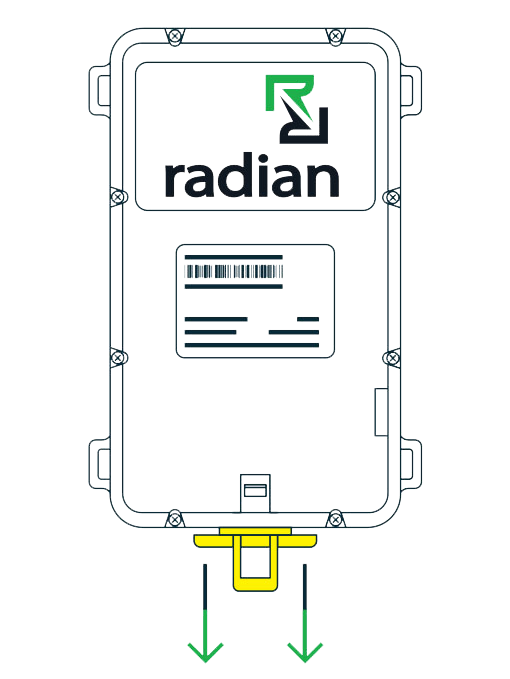
4.
The Radian M2 Device has an LED array located along the side of the device.
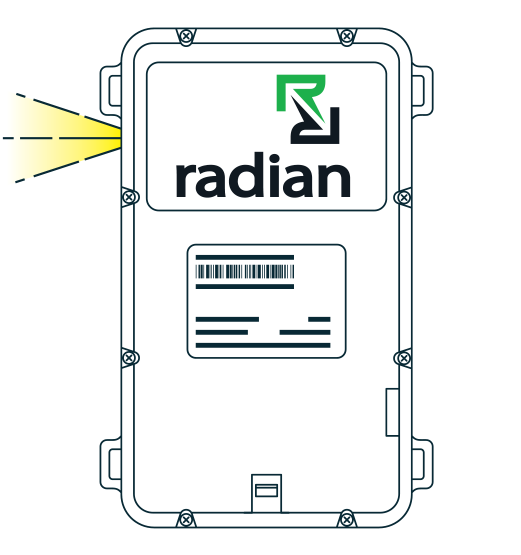
The LEDs will flash once the yellow tab is removed and stay lit when the device is connected to any 12-volt power supply.
5.
To connect to 12V power supply, use one of the two accessory wiring harnesses.
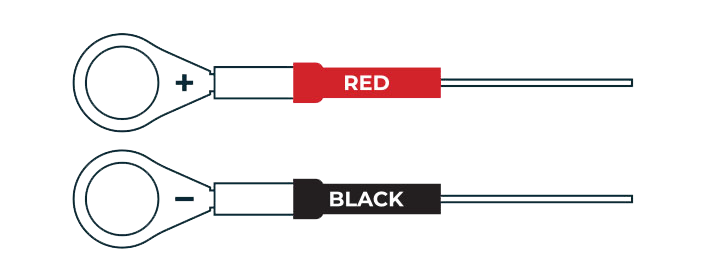
The LEDs will light up then turn off once the device is connected. It is important to leave the device connected to the 12V boat battery when available because the device sends more information to the app when supplied with the boat battery instead of using internal battery power.
6.
Connect wire to device. Coil wire and zip tie to protect wires, helping prevent damage.
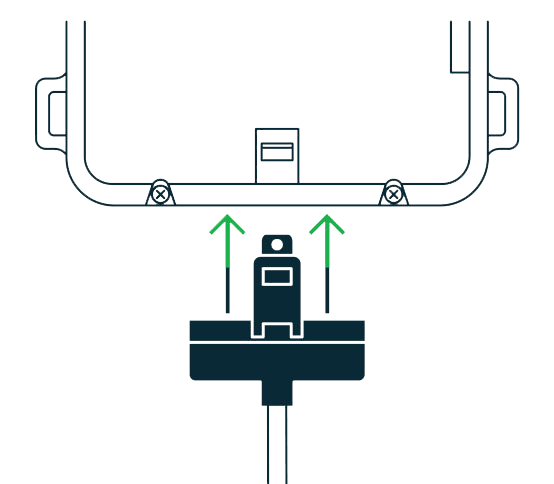
IMPORTANT: Ensure screw is securely fastened to connect device and hold wire in place.
7.
To connect to 12V power supply, use one of the two accessory wiring harnesses.

Mounting Instructions
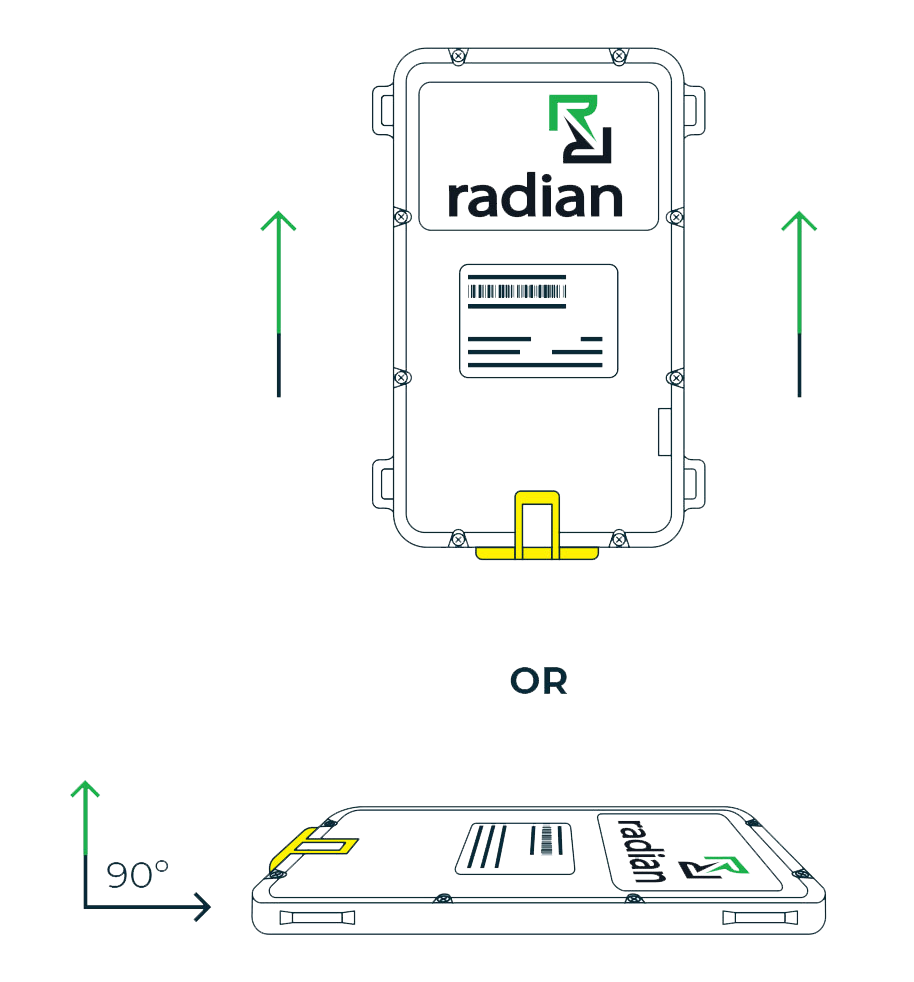
1. Clean the mounting area and ensure the surrounding area is dust-free and dry.
2. Assure proper orientation to the sky by confirming that the device side with the Radian sticker is facing up or at a 90-degree angle.
3. Peel away protective film and affix the device in the hidden location (again, ensuring the proper orientation and not directly under any metal.)
Please reference FAQs in the Radian app to learn more about device capabilities when using the Radian M2 internal battery vs. boat battery and any additional questions.
